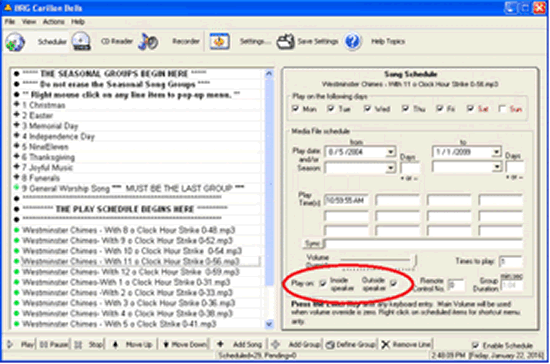| Carillon System Scheduler Program |
The BRG play scheduler is the heart of the carillon. The scheduler can be configured to play for ten years without any further adjustments, all the while accurately striking hour chimes, and playing appropriate songs for each season, including special play on Sunday and other important days and dates.
Scheduler Features
|
|
Scheduler Defaults The BRG Carillon Bell System Scheduler comes preprogrammed with hourly chimes ringing from 8 a.m. to 6 p.m., and a seasonal selection set to play at noon Mon –Sat. and at 6 p.m. Mon-Sun. Anything with a green dot or plus sign beside it is ACTIVE. These default selections will play until such time as you change or cancel them. This is the default play schedule unless a different one is requested when you ordered the system.
|
|
Controlling Inside and Outside Play Settings By default, the BRG Carillon Bell System will play on both the “inside” and “outside” speakers. All new entries will also play by default on both speakers. By checking the boxes on the Song Schedule screen, you can configure your indoor/outdoor selections as shown at right. The Carillon System has the ability to be configured to play to two different zones that we designate as “inside” and “outside.” The way this is accomplished is by utilizing the two audio output channels from the computer--they are the “left” channel and the “right” channel. The “outside” zone is played on the “left” channel while the “inside” zone is played on the “right channel.” |
Most of our Carillon customers only use the system to play “outside.” For this reason, we made the default settings so that both the “inside” and “outside” speakers are checked; that way, if you inadvertently connect the “inside” line to the amplifier it will still play “outside.” |
Seasonal Groups Each of the categories listed in the Seasonal Groups contains songs pertaining to that particular season/holiday. The General Worship Seasonal Group must be the last group in the list. You can change out the songs in this group to ones that are better suited for your organization. The Seasonal Group Default Settings - There are default active calendar date settings for each of the Seasonal Groups which you can use or change at your discretion. Each physical day of the week is also checked, which tells your Carillon to sound daily during the specified dates of a Seasonal Group. |
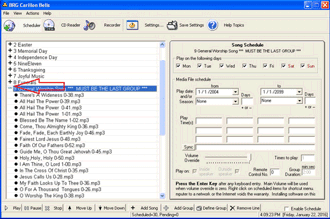 |
Advanced Seasonal Play The advance seasonal play allows you to create and schedule you own play lists. You can also add and delete songs from any predefined group. |
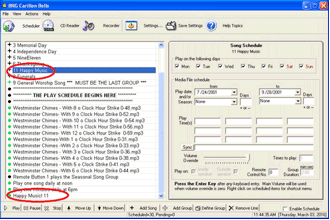 |
Activating the Songs using the Remote Control Songs can be assigned a "Remote Control Number" in the scheduling software. This allows you to assign up to 999 songs or play-lists to be activated with the remote control. The remote control can also be used to stop any song that is currently playing. |
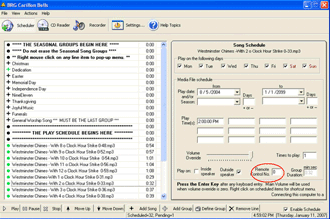 |
This product is for sale in the United States only.